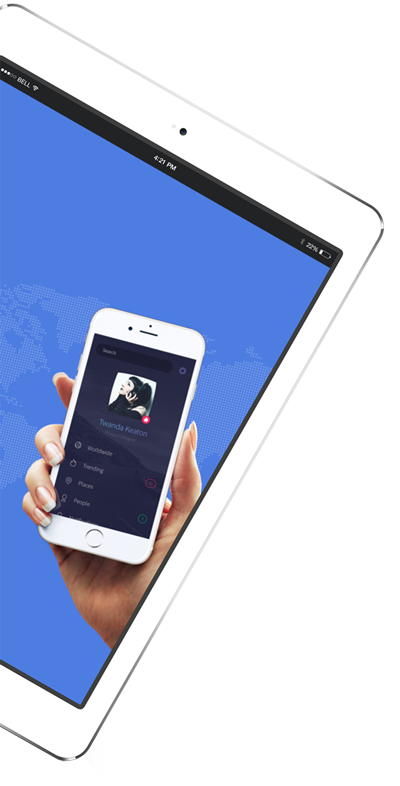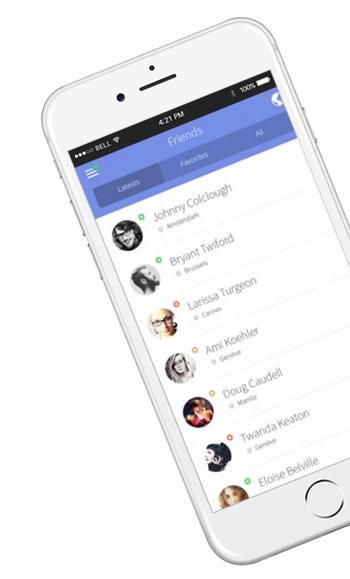You Imagine We Create
Softwares
Is It Worth Paying Extra for Gaming Peripherals?
In the world of gaming, gaming peripherals are more than just tools for playing - they've become a culture. Mechanical keyboards with RGB lighting, mice with extra buttons and ultra-precise sensors, headsets with virtual 7.1 sound - they promise to enhance your gaming experience, but they often come with a hefty price tag, sometimes two to three times more than regular options. So, is the extra cost justified, or is it just clever marketing?
Let’s break down where real value ends and marketing begins, and how to choose quality peripherals without breaking the bank.
What Are Gaming Peripherals?
Gaming peripherals are devices designed with the needs of gamers in mind. They typically include:
-
Mechanical or semi-mechanical keyboards
-
Mice with high polling rates and ultra-precise sensors
-
Headsets with surround sound and microphones
-
Mousepads, chairs, and even wrist rests
Manufacturers focus on performance, comfort, and additional features. But here's the real question: Does ‘’gaming’’ always equal ‘’better’’?
Why Use Specialized Peripherals?
Gaming peripherals can offer some real benefits:
-
Faster response times. In games like CS:GO or Apex Legends, even milliseconds matter. A high polling rate and precise sensor can give you an edge.
-
Comfort and endurance. Ergonomics, key mechanics, and comfortable headsets are essential for long gaming sessions.
-
Reliability. Quality keys last for millions of presses, and mice can endure hundreds of kilometers of movement.
-
Ambiance. RGB lighting and a sleek design add a cool vibe to your setup.
When Is the Extra Cost Justified?
1. You Play Competitive Shooters
For esports and competitive shooters (like CS:GO, Valorant, CoD), every little detail counts:
-
A mouse with a quality sensor (e.g., PixArt 3395).
-
Polling rate of at least 1000 Hz.
-
Light weight - 60-80 grams, for quick movements without fatigue.
Real Benefit: A good gaming mouse can boost your accuracy and speed, especially in PvP.
2. You Spend Hours Gaming
If you spend over 3 hours a day gaming, comfort becomes critical:
-
A mechanical keyboard reduces strain on your fingers.
-
An ergonomic mouse and a good mousepad help prevent wrist fatigue.
-
A quality headset with soft ear cushions won’t hurt your ears.
Real Benefit: Less fatigue, more focus.
3. You Stream or Create Content
A good microphone and sound quality are almost a must for streamers. Gaming headsets often include:
-
Clear microphone with noise cancellation.
-
Surround sound for stream atmosphere.
-
Stylish design and RGB lighting.
Real Benefit: A better-looking stream and improved audience perception.
When Gaming Peripherals Are a Waste of Money
Many flashy slogans like "professional device for gamers" don’t always mean the product is top-tier. For example:
-
Keyboards with RGB lighting that cost $100 but lack mechanical switches - all show and no substance.
-
Mice with 12 buttons marketed as "universal," but they’re only useful for specific genres like MMOs.
-
Headsets with "virtual 7.1," but in reality, they offer worse sound quality than standard stereo headphones at the same price.
Tip: Focus on the specs and reviews, not just the flashy packaging or 'PRO GAMING' label.
How Specs Affect Your Gaming Experience
Polling Rate and Device Response
What is it?
Polling Rate is how often a device (mouse, keyboard) sends a signal to your computer, measured in hertz:
-
125 Hz = 8 ms delay
-
500 Hz = 2 ms delay
-
1000 Hz = 1 ms delay
-
8000 Hz = 0.125 ms (rare)
Why It Matters:
-
In shooters and fighting games, less delay = faster reaction.
-
A higher polling rate is crucial in games where precision can decide the outcome.
Conclusion: The difference between 125 Hz and 1000 Hz is noticeable, but 8000 Hz benefits only professional gamers.
DPI and Mouse Sensor
What is DPI?
DPI (dots per inch) refers to the mouse's sensitivity, indicating how many pixels the cursor moves for every inch the mouse is moved. For example:
-
400-800 DPI is standard for shooters.
-
1200-1600 DPI works well for most genres.
-
3200+ DPI is for designers or 4K monitors.
But the sensor is even more important:
-
A quality sensor (e.g., PixArt 3360, 3370, 3395) ensures precise movement without acceleration.
-
A poor sensor with high DPI starts to jitter and distort movement.
Tip: For gaming, stable 800-1600 DPI with a quality sensor beats "fantastic" 16,000 DPI with a questionable sensor.
Even with the same sensor, two mice might feel different.
Mouse Shape:
-
Symmetrical: works for both right- and left-handed users.
-
Ergonomic: designed for right-handed users with palm support.
-
Compact: for fingertip grip.
-
Extended: for palm grip.
Materials and Coating:
-
Soft-touch: pleasant but can get dirty.
-
Textured plastic: durable.
-
Smooth glossy: slippery but stylish.
Important: Comfort is subjective; it's best to try it out in person.
Wired or Wireless Mouse?
Wireless technology has improved, so let's compare:
Conclusion: For competitive games, wired is better. For comfort, wireless works, but only if it’s top-tier (e.g., Logitech Lightspeed, Razer Hyperspeed).
Switches in Keyboards
What Types Are There?
Membrane:
-
Cheaper
-
Soft keypress
-
Less durable (about 10 million keystrokes)
Mechanical:
-
Precise feedback
-
Durable (50-80 million keystrokes)
-
Different feels based on switch type
Switch Types:
-
Red: Linear, quiet, and light - ideal for gaming.
-
Brown: Light tactile feedback - great for gaming and typing.
-
Blue: Clicky with tactile feedback - best for typing but noisy.
Important: Some "gaming" keyboards use faux-mechanics - good looks but poor feel and quality.
Modern Switch Technologies:
Optical:
-
Use infrared light instead of physical contacts, which improves speed.
-
No physical wear, meaning longer lifespan.
Pros: High speed, minimal wobble, reliability.
Cons: More expensive, rarer, and may not always be compatible with standard keycaps.
Hybrid (Membrane-Mechanical):
-
A mix of membrane and mechanical elements, for gamers who want to save but still feel the mechanical action.
Stereo vs. "Virtual 7.1" Sound
What’s the Difference?
-
Stereo: Two channels (left and right) - focuses on sound positioning quality.
-
Virtual 7.1: Software-based surround sound - often sacrifices quality.
Tip: Opt for high-quality stereo headphones over cheap headsets with "7.1 surround." For games where precise sound is key (like Hunt: Showdown or Rainbow Six), accuracy is more important than breadth.
Microphone
The microphone is one of the key elements of a gaming headset, especially if you're streaming or actively communicating in games.
The built-in microphone in headsets can be a convenient solution, but the sound quality often leaves much to be desired. If you're aiming for clear and professional sound, a separate USB microphone is the better choice for streaming or content creation. It will provide crystal-clear sound with minimal interference, which is crucial for interacting with your audience or teammates in online games.
Additionally, a separate microphone offers more flexibility in sound settings and noise filtering, which is essential for delivering high-quality voice transmission.
• Built-in microphones can be convenient, but they don't always offer high sound quality.
• For streaming and content creation, it's better to use a separate USB microphone for clearer sound.
• A separate microphone allows for more precise sound settings and noise reduction.
• Sound quality is crucial for interacting with your audience or team in online games.
Gaming Mousepads and Chairs
Mousepads:
Are They Necessary?
Yes, if your mouse supports high DPI - a good mousepad improves precision. It should be:
-
Fabric: Good for control.
-
Plastic: Super fast for quick moves.
-
Hybrid: Combines control and speed.
Bonus: Easy to clean and extends your peripheral’s lifespan.
Chairs:
Marketing or Real Benefit?
Gaming chairs aren’t always about comfort but more about style. What matters:
-
Adjustable height and armrests.
-
Lumbar and neck support.
-
Comfort for reclining, and material (leather vs fabric).
Tip: A chair is an investment in your back, but it doesn't have to be a 'gaming' chair - many office chairs are just as comfortable.
How to Choose Peripherals Without Overpaying
Before buying, ask yourself:
-
How much time do I spend gaming per day?
-
What genres do I prefer?
-
Do I need high precision and speed?
-
Will I be streaming or creating videos?
-
How important is aesthetics?
Practical Tips:
-
Don’t chase RGB or marketing hype.
-
Read reviews on YouTube, Reddit, and forums.
-
Compare specs, not just looks.
-
You don’t need to buy all "gaming" peripherals - balance is key.
Conclusion
Gaming peripherals aren’t always worth the extra cost if you know what you need. They’re justified:
-
In competitive games where every millisecond counts.
-
For long gaming sessions - comfort and fatigue reduction.
-
For content creators working with sound and video.
But if you game occasionally, mostly solo, and don’t need peak performance - overpaying for a flashy brand and lighting won’t give you a noticeable advantage.
Choose wisely, and may every click be precise!
A FEW FACTS ABOUT OUR COMPANY
As a leading IT Service Provider, We will grow into new markets and uphold our core values, Knowledge, Accuracy, Care, and Quality — while serving each and every plan participant.